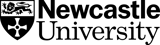Depending on your subject area, the Library will play a variety of roles in your University experience. For a start, it’s the place where you can access the essential and recommended reading for your modules.
Whether you borrow a physical book from the Library, access one of the 0.5 million e-books online or millions of academic journal articles via Library Search.
Some of you may find your favourite spot to study in one of our libraries while others will study remotely, making the most of our online resources and 24 hour Library Help online.
It can be a little daunting to get started with the Library, as there are so many different systems to log into and quite possibly many more resources to choose from than you have experienced before. So here are our 5 tips to help you find your way...
1. Download the University App
The free Newcastle University app helps you to manage your student life. This includes the ability to manage your Library Account, search for and access resources via Library Search. Your Library Account summary is shown on the app homepage, while you can select the Library section from the navigation menu to see Library news and access Library Search.
Search for Newcastle University in your app store and download it to your phone or tablet today.
2. Access your Reading List in Canvas and the MLE
Have you discovered your Reading Lists yet?
Your Reading List is your way to access the reading material you need in order to gain an understanding of the topics covered within the modules you are taking. It’s not just the Library saying this – these lists came from your lecturers!
The Reading Lists are a list of essential, recommended and background reading for your module. Each item has a quick link through to Library Search (to find where the book may be on the shelves) or there could be a direct link through to the e-book or online journal article. It’s an easy way of accessing your reading and can save you loads of time.
Log into your modules on Canvas or the MLE and you will see a link to Library Reading Lists.
3. Bookmark the Library website
The best way to familiarise yourself with the Library is to have a look at the Library website. It's full of useful information about our services, provides help and advice for your studies, and signposts where to find additional support. This includes information about the re-opening of our buildings, availability of individual study spaces, requesting your essential readings from our collection and access to Special Collections and Archives.
.jpg?width=1024&name=New%20Project%20(60).jpg)
Returning students will find that the Library buildings and some core services are operating in a slightly different way at the moment following a period of lockdown. In order to offer access to essential resources and follow social distancing guidance, there are some restrictions in place regarding physical resources and study spaces.
Keep up-to-date with any changes and find information to help you plan your visit to our Libraries by checking the Library website.
4. Get to know Library Search
Library Search is a powerful tool that can help you find good quality, relevant information quickly. It is the Library’s search engine, giving you access to all of the books, e-books, journal articles and databases that you need for your studies.
Using Library Search is pretty intuitive but there are some useful search tips that can help you improve and get the most out of your searches. If you’re new to Library Search, visit our Finding Information guide for search tips, help videos and more guidance on finding academic information in Library Search.
.jpg?width=1024&name=New%20Project%20(61).jpg)
5. Log into your Library Account
Logging into you Library Account will help you keep track of any books you have borrowed, request books through the Click and Collect service and pay any overdue charges. You can access you Library Account on the Library website, within Library Search or on the University App.
But logging into your account whenever you are looking for resources in Library Search will also help you access online resources, such as e-books and journal articles. It is the way that you can tell the systems that you are a student at Newcastle University and have free access to the electronic resources we subscribe to for your subject. Especially, when you are working off campus, logging into your Library Account (using your usual University user if and password) will help unlock the e-books and electronic resources you need.