Making the most of e-books as a resource for your studies
Published: 19 November 2021 | Updated: 19 November 2021 | By: Newcastle University | 3 min read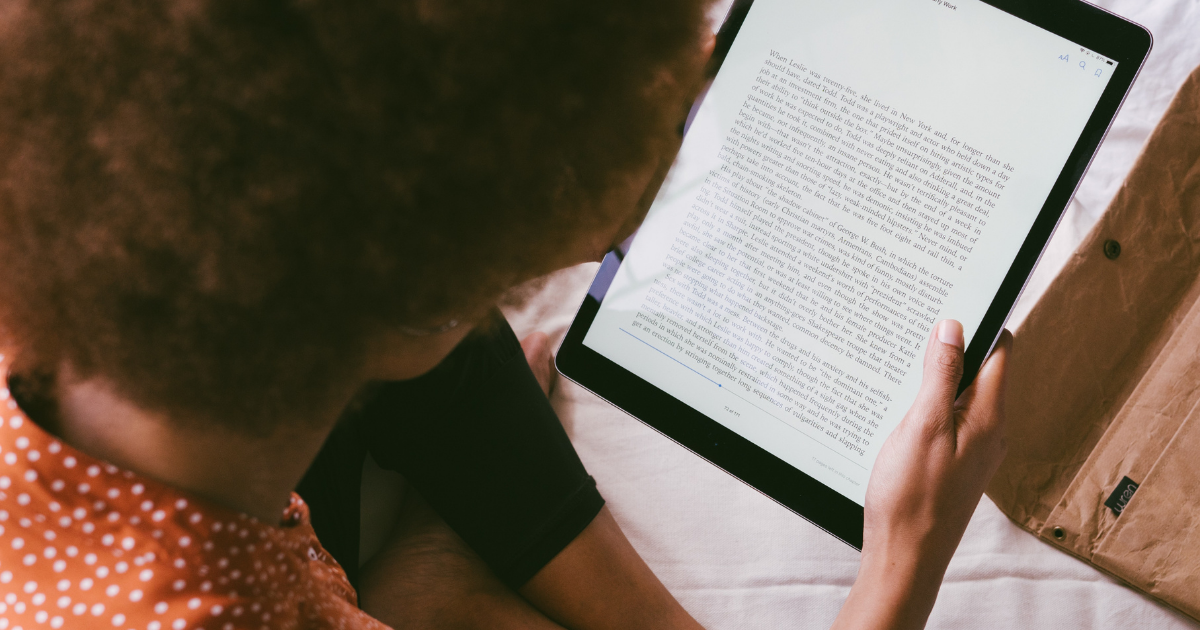
The demand and use of e-books have grown exponentially over the last few years, and especially during the last two years when access to physical resources has been more challenging. This is especially true in the academic sector, and Newcastle University is no exception.
We provide access to over half a million e-books, covering all our taught subjects and areas being researched at the University. As a resource, e-books bring a convenience, ease of access, and opportunity for making sure you have the resources you need at the point of needing them, in the medium that is most appropriate.
What e-books are available to you?
.png?width=1024&name=ebooks%20(3).png)
To support your studies, we have purchased e-books from your reading lists, specially curated publisher packages, recommended titles from students and staff, and the most in-demand titles in our collection. This is to make sure you can access key texts, and availability to alternative sources of information to make your studies seamless.
Library Search is a great all-in-one tool, and a perfect starting place for finding authoritative information. When you search for a topic, you can filter your results to show only the e-books available to you, so you can see what you are able to get immediate, online access to.
Why do we love e-books so much?

The best thing about e-books is their availability – using your Newcastle University login details you can access the e-book content through Library Search from anywhere in the world, at any time of day or night. You don’t need to worry about a book being out on loan, or not on the shelf when you get there, and you can use e-books on whichever internet-enabled device you prefer – your phone, a University PC, your personal laptop or PC or tablet. You can add bookmarks to the sections you are interested in, add notes and highlights (dependant on publisher platform), print or download sections, and search for keywords within the entire text – much easier to read the pertinent sections of a book rather than working through the entire text!
Recent additions to our collection
.png?width=1024&name=ebooks%20(4).png)
The Library is continually purchasing new e-books, both individual titles and larger packages of books, usually themed by subject area. The number of e-books purchased in 2020/21 individually or as part of a collection totals 388,411.
Recent additions include:
Packt Publishing
This gives us 700 full-text computing titles focussed on four main areas: data, cloud, programming, and web development.
Oxford Handbooks Online
We already have a large range of these handbooks, but we’ve been so pleased with them and the reception from students, we’ve bought a whole lot more, boosting our humanities, social science, and science collections, including literature, economics and finance, archaeology and many more.
Bloomsbury
Another major publisher collection, we now have an additional 500 titles covering architecture, arts and visual culture, education, history, linguistics, and many more.
Manchester University Press
We’ve bought the latest collections covering Political studies, History of medicine, and Film and media studies.
JSTOR e-books
We are subscribed to 59,000 titles from hundreds of different publishers through JSOTR, who publish in 25 countries. These all date from 2018 or earlier and include 6,500 open access titles.
Tips to get the most from using e-books
.png?width=1024&name=ebooks%20(1).png)
1. Filter your results to e-books
When searching for e-books using Library Search, the filters are your friend. Search for the subject you are interested in, or the title and/or author if you are after a specific title and leave the default option of searching ‘Everything except articles’. When you have your list of results, look at the filters on the left and filter to ‘Full Text Online’ and you will be left with the e-books.
2. Use the platform features
We purchase our e-books from many different publishers, each with their own unique platforms. Sometimes they offer slightly different permissions or tools. One publisher might let you download and print an entire chapter, while another will only let you download the book as a loan which expires after a set amount of time.
Use the features available on the platform to print, copy, download or read online in the way the suits your style best.
3. Reference as you go
Many of the e-book platforms allow you to directly export your references to reference management software, such as Endnote or Mendeley, which can save a lot of time. You can find out more about managing your references on our Referencing Guide.
4. Search within the book
You can search within an e-book for any specific keyword or phrase, this can be much more effective than going by the Contents List or index when you have a very specific need. Sometimes the context or purpose of a book can be missed, so it is often sensible to read the introduction section of the book before in-depth searching.
You do need to think carefully about what you search, to ensure you don’t end up with too many results to look through. What do you need from the book? Is there a less common term for the keyword you are searching? Could the search be interpreted too broadly and bring unrelated results?
Where do I go next?
.png?width=1024&name=ebooks%20(2).png)
Hopefully this gives you a good overview of the e-books we have on offer, and how to access them and get the most from them. The next step is to give it a try! Check your Subject Guide for the suggested e-books, jump on Library Search and try searching and filtering for e-books, check your reading lists in Canvas and see if e-books are the right format for you. Library Help is always there to support you in any way we can.
